Technical Tip
You can also process scheduled standing journals using the "GL Transactions - Process Standing Journals" option.
Use this option to post the transactions in a standing journal template to the General Ledger. This also prints an audit report of the transactions in the batch.
|
|
|
Technical Tip You can also process scheduled standing journals using the "GL Transactions - Process Standing Journals" option. |
Refer to "Managing Completed Standing Journal Templates".
Micronet displays the Enter Process Date screen.
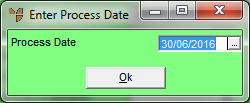
If there are missing details (such as zero amounts) in the standing journal template, Micronet displays the Fill In Blank Payment Details screen, prompting you to complete those details.
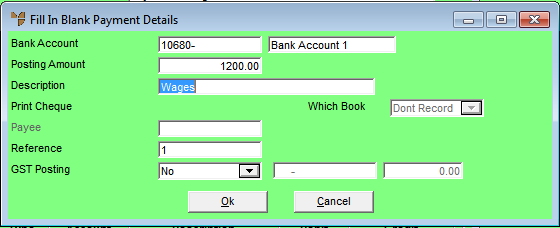
|
|
|
Technical Tip If Total Credits does not equal Total Debits, Micronet displays the following message:
You need to make these figures equal before Micronet will allow you to post the batch. |
If Total Credits does equal Total Debits, Micronet displays a message asking you to confirm that you want to process the batch.
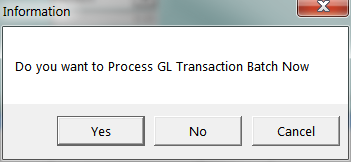
If you select Yes, Micronet posts the transactions to the General Ledger then displays the Select Output Device screen.
|
|
|
Reference For more details on these options, refer to "Selecting the Output for Inquiries and Reports". |
Micronet prints or displays the audit report then redisplays the Standing Journal screen.